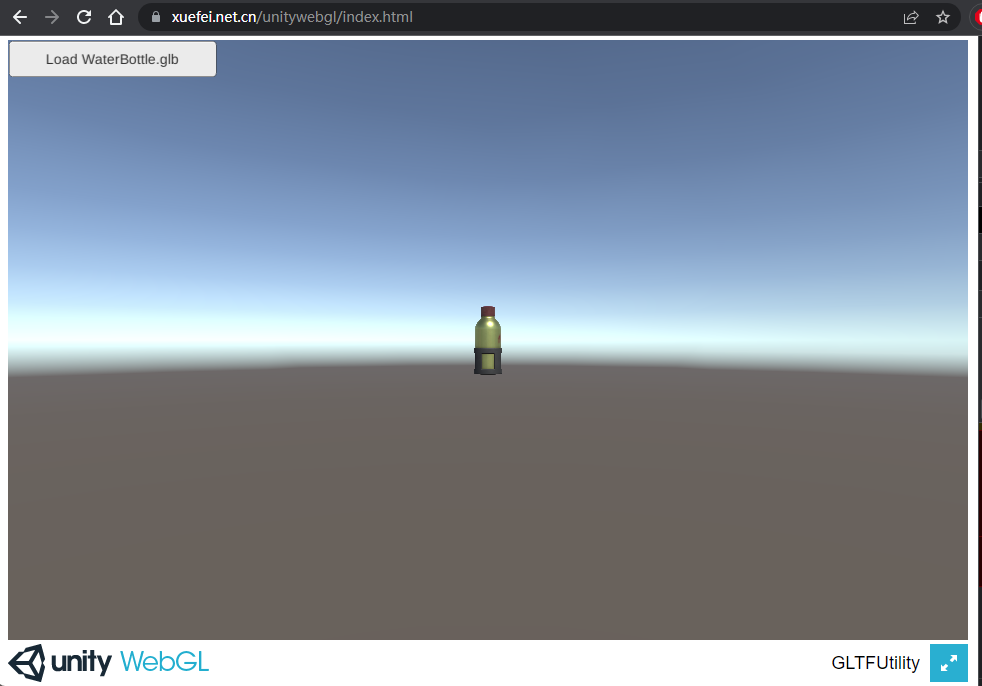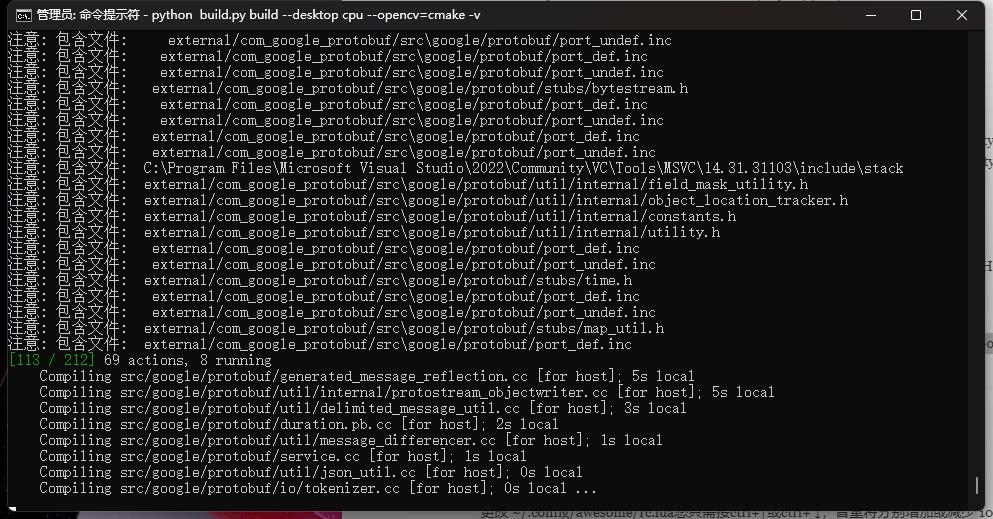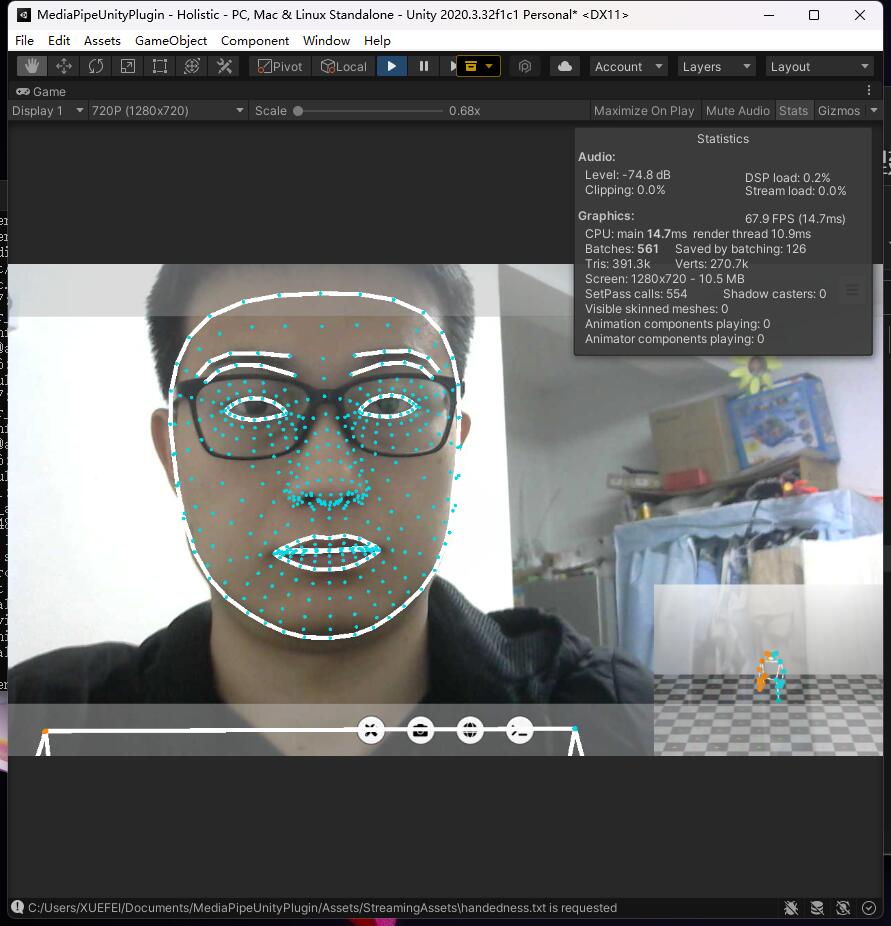在 Ubuntu 22.04 上安装 Unity Hub
直接从官网下载的deb安装后会出现问题,比如,hub界面打不开、无法创建证书,无法激活等问题
下载 OpenSSL 1.0
wget http://archive.ubuntu.com/ubuntu/pool/main/o/openssl1.0/libssl1.0.0_1.0.2n-1ubuntu5.10_amd64.deb
安装
sudo dpkg -i libssl1.0.0_1.0.2n-1ubuntu5.10_amd64.deb
添加 Unity3D 存储库
sudo sh -c 'echo "deb https://hub.unity3d.com/linux/repos/deb stable main" > /etc/apt/sources.list.d/unityhub.list'
添加公共签名密钥
wget -qO - https://hub.unity3d.com/linux/keys/public | sudo tee /etc/apt/trusted.gpg.d/unityhub.asc
安装 Unity Hub
sudo apt update
sudo apt install unityhub
卸载 Unity Hub
sudo apt remove unityhub
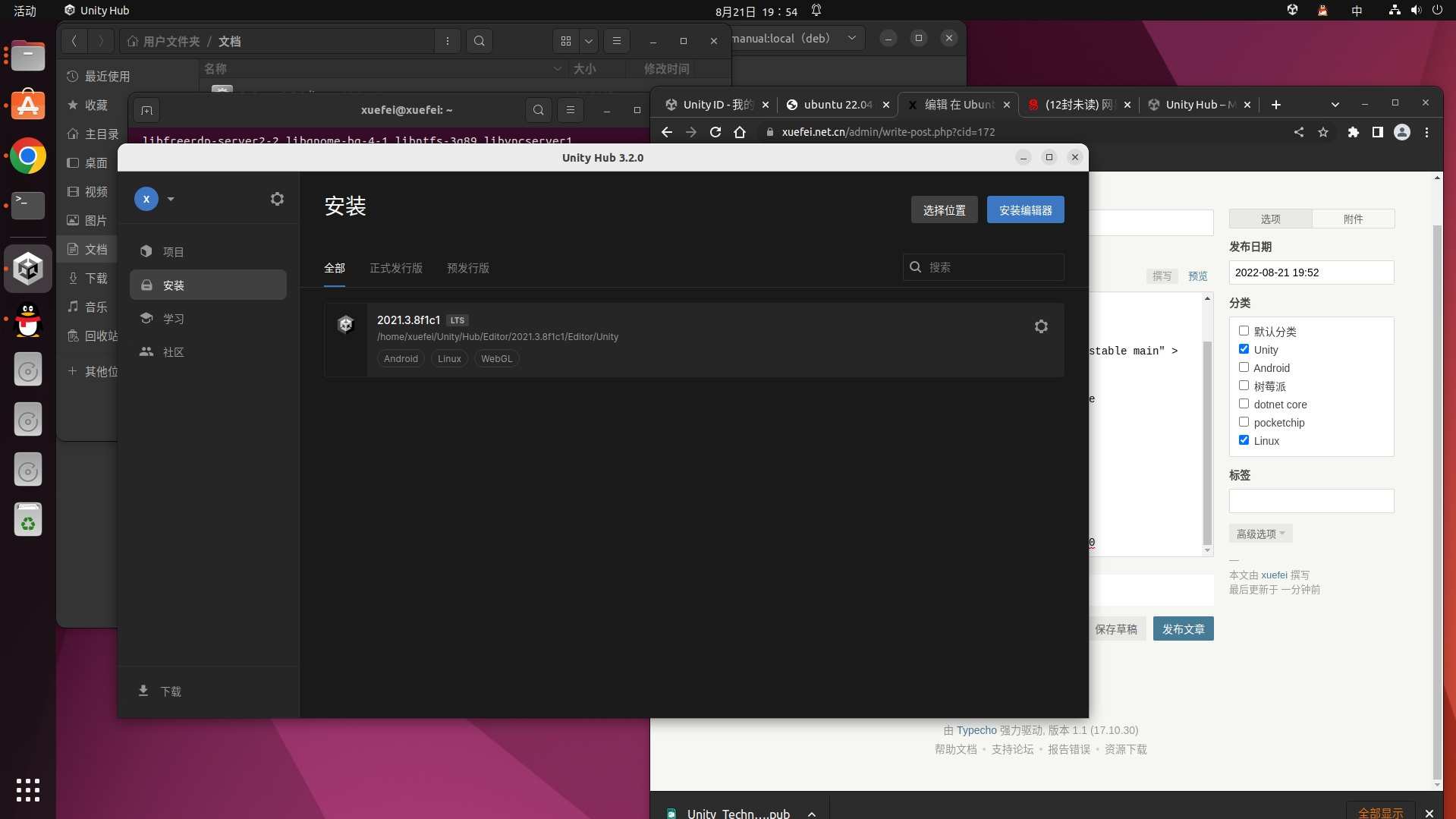
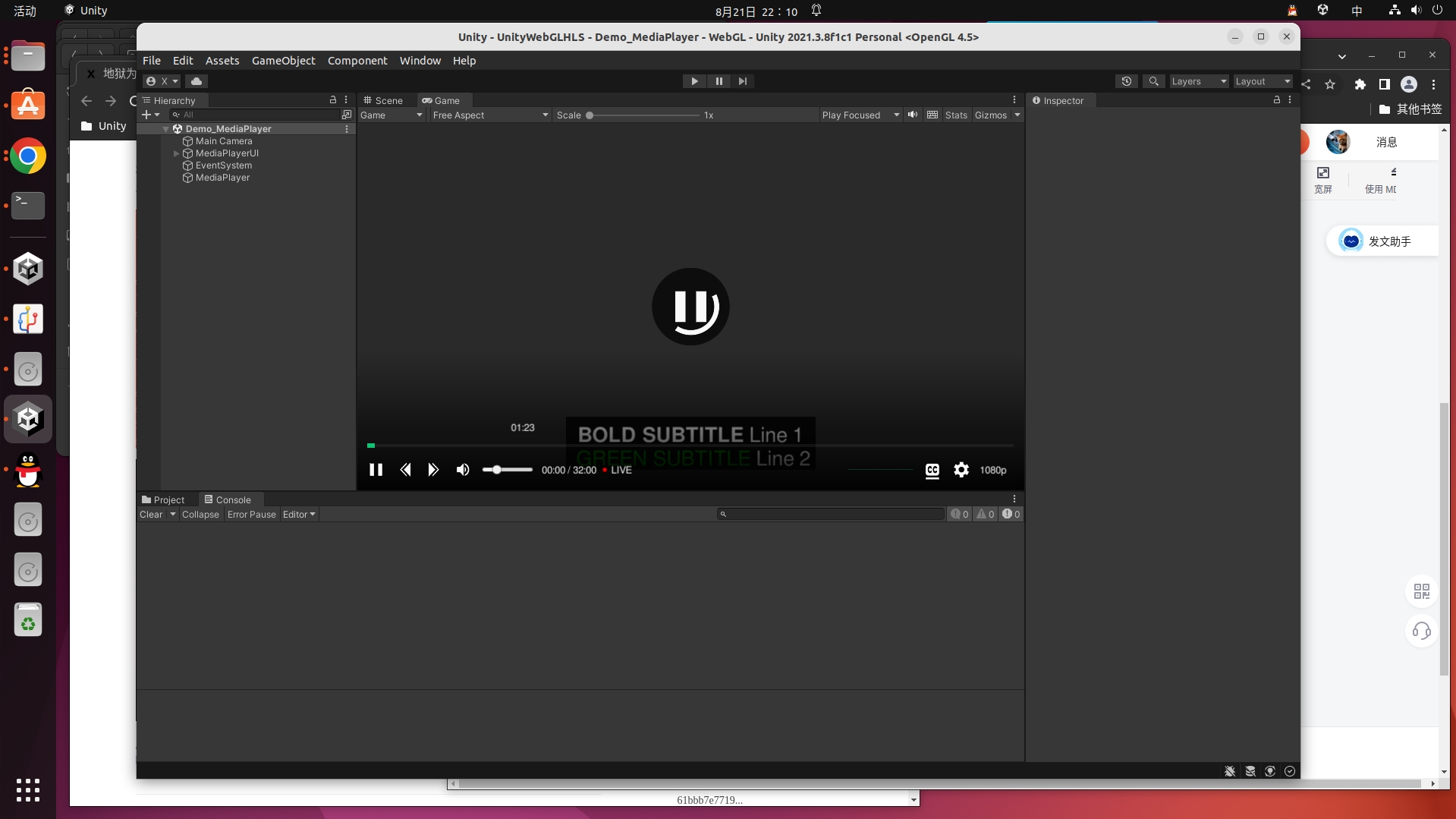
原文地址
https://dev.to/brenomfviana/installing-unity-hub-on-ubuntu-42l0