usbfs: interface 0 claimed by ch341 while 'brltty' sets config #1
pdd上6块钱买了个USB转串口工具,仔细看了一下是ch340g,插到电脑上ls /dev/ 一直不显示ttyUSB0
看了硬件日志如下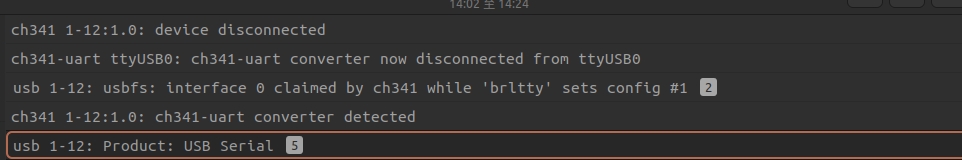
查了一下,貌似与brltty冲突
sudo apt remove brltty
重新拔插就可以了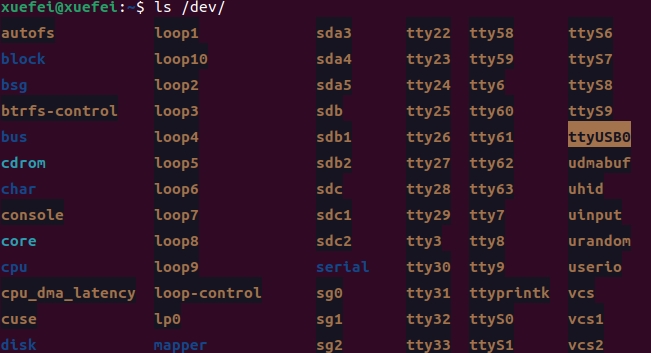
pdd上6块钱买了个USB转串口工具,仔细看了一下是ch340g,插到电脑上ls /dev/ 一直不显示ttyUSB0
看了硬件日志如下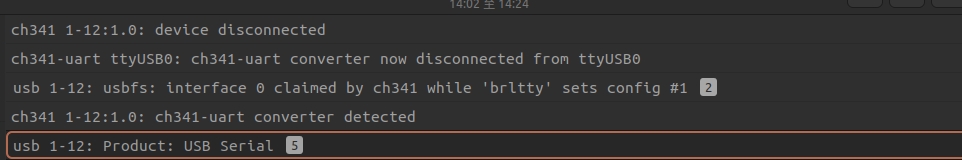
查了一下,貌似与brltty冲突
sudo apt remove brltty
重新拔插就可以了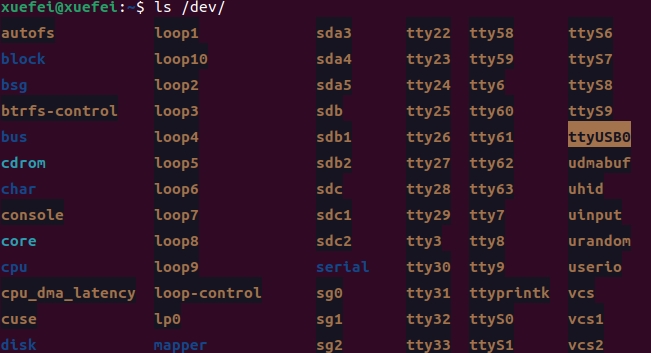
两个月前macromorgan在reddit上发布了新的刷机文章,修复了wifi难以连接等问题
下面记录一下我的刷机步骤
1、准备文件
原文件地址
https://macromorgan.s3.amazonaws.com/ntc-chip-mainline/flash_tool_v3.tar.gz https://macromorgan.s3.amazonaws.com/ntc-chip-mainline/ntc-chip_2022.02.25.swu
sunxi-tools要用master分支最新代码编译出来的,所以我修改了一下
flash_tool_v3.zip
全部文件下载地址
链接: https://pan.baidu.com/s/1Nmr0Rw8fUrpB2wbdRG0yiA 提取码: 9h9i 复制这段内容后打开百度网盘手机App,操作更方便哦
--来自百度网盘超级会员v3的分享
跳线连接GND和FEL进入刷机模式 ,插上USB线
cd flash_tool_v3
sudo ./flash_device_erase_nand.sh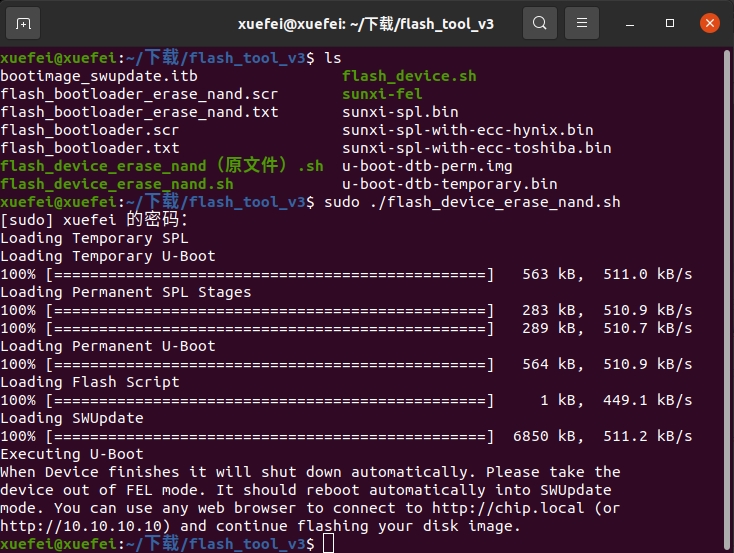
执行完毕,等待一段时间后chip会自动关闭
然后再去掉跳线,重新插上usb
按一下chip上的小按键,或者是pocketchip按到开机
然后在浏览器里打开http://chip.local/或者http://10.10.10.10/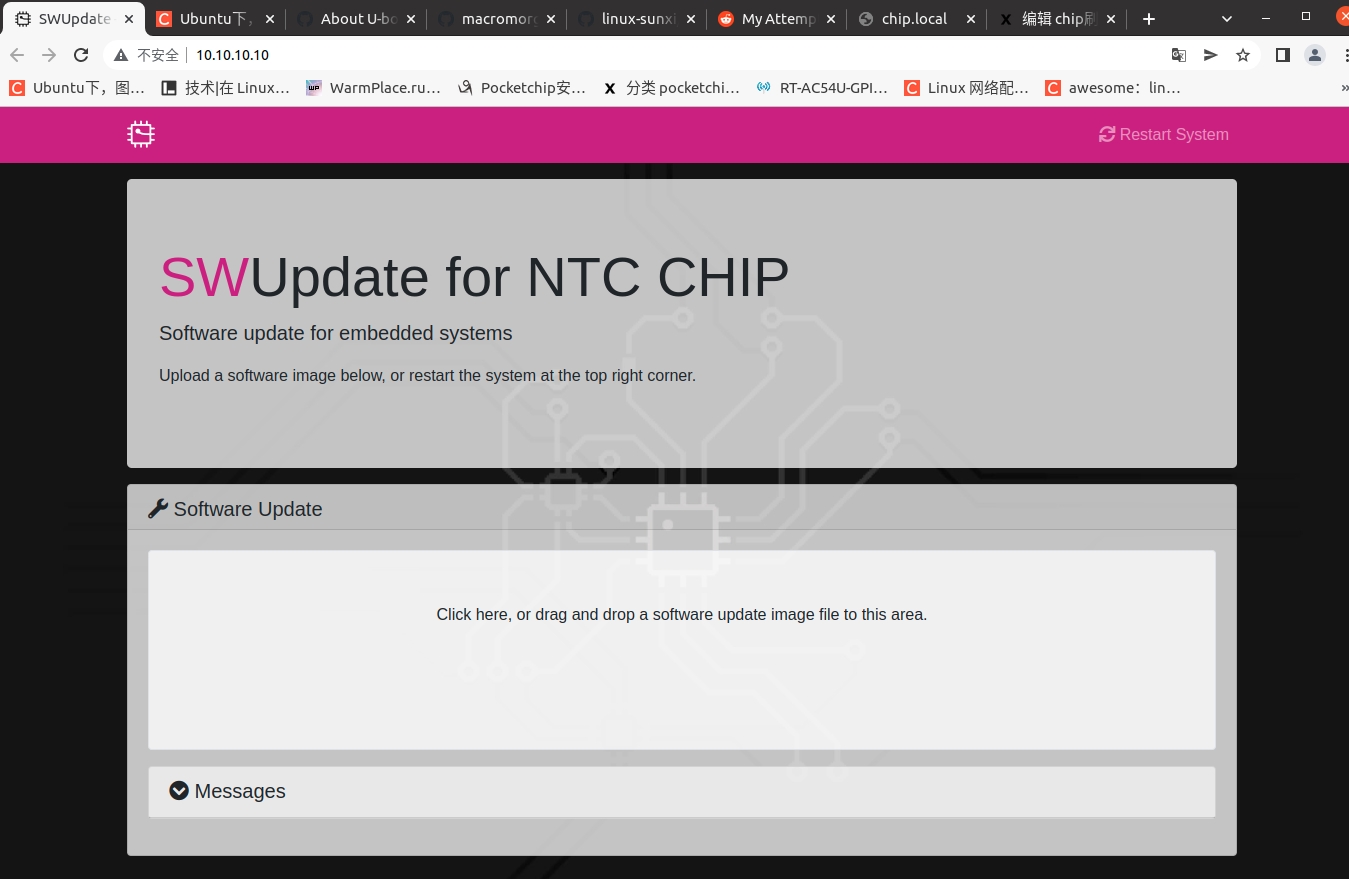
然后选择ntc-chip_2022.02.25.swu刷起来,刷完会自动重启
解决"usb_bulk_send() ERROR -7: Operation timed out"问题
wget http://ftp.br.debian.org/debian/pool/main/s/sunxi-tools/sunxi-tools_1.4.1-1_amd64.deb
sudo dpkg -i sunxi-tools_1.4.1-1_amd64.deb
sudo apt-mark hold sunxi-tools
原文地址https://steward-fu.github.io/website/umpc/pocketchip/fix_usb.htm
git clone https://github.com/macromorgan/chip-debroot.git
cd chip-debroot
git clone https://source.denx.de/u-boot/u-boot.git
cd u-boot
git checkout v2022.01
cd ..
cd u-boot_files/
cp *.patch /home/xuefei/chip-debroot/u-boot/
cp *.config /home/xuefei/chip-debroot/u-boot/
cd ..
cd u-boot
mv chip.config .config
git am --signoff < 0001-board-Add-support-for-Source-Parts-Original-Popcorn.patch
git am --signoff < 0001-i2c-mvtwsi-Add-compatible-string-for-allwinner-sun4i.patch
git am --signoff < 0001-sunxi-Add-option-to-prevent-power-on-when-plug-in.patch
git am --signoff < 0001-sunxi-Add-support-for-slc-emulation-on-mlc-NAND.patch
git am --signoff < 0001-sunxi-nand-Undo-removal-of-DMA-specific-code-that-br.patch
git am --signoff < 0001-w1-Loosen-timings-for-w1-reset.patch
make ARCH=arm CROSS_COMPILE=arm-linux-gnueabihf-
看错误,缺少什么装什么
列出一部分
sudo apt install gcc-arm-linux-gnueabihf bison flex swig libarchive-tools python3-dev
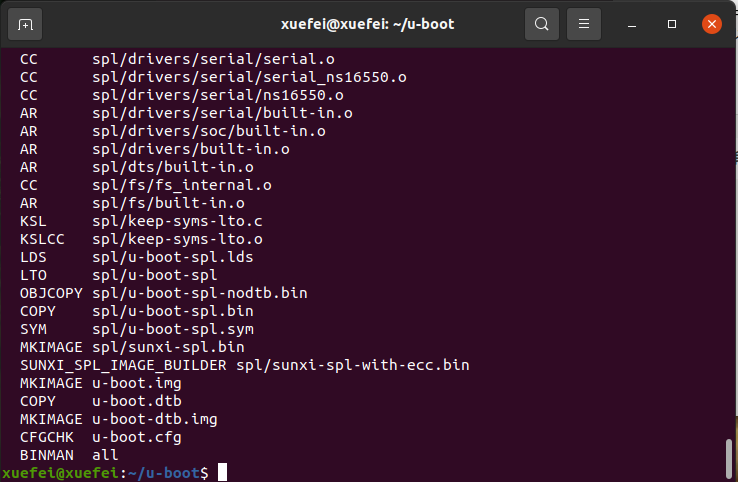
暂时未测试是否可用
2022.4.14测试发现 生成的spl/sunxi-spl.bin 无法刷入
执行 sunxi-fel spl spl/sunxi-spl.bin 会出现usb_bulk_send() ERROR -7: Operation timed out
但macromorgan的可以刷入,这就很奇怪……