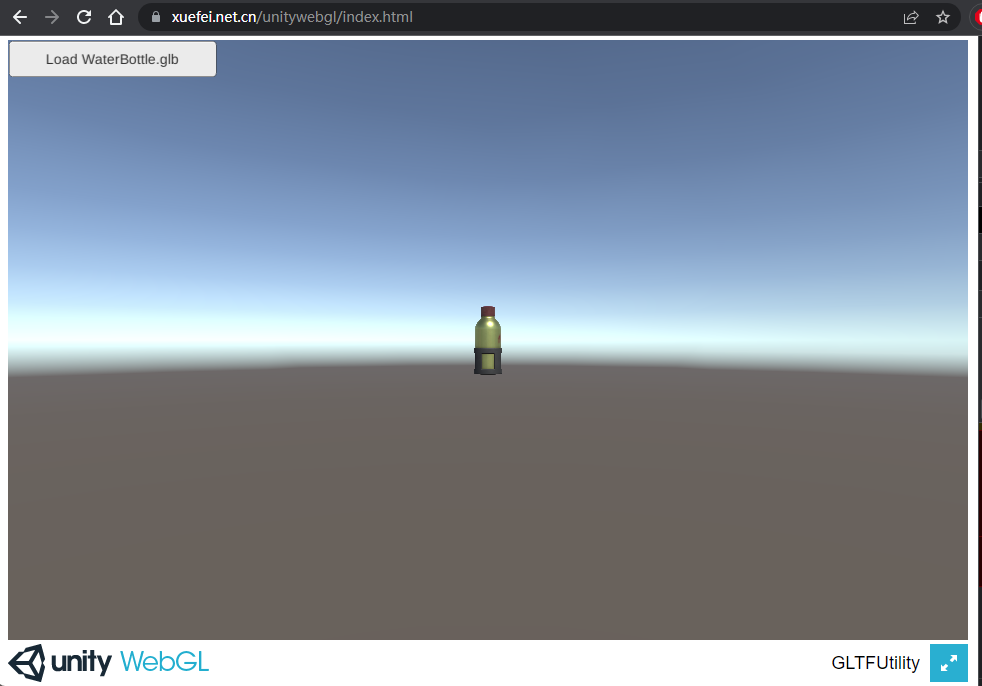pocketchip的新系统上安装leafpad
git clone http://chip.jfpossibilities.com/gits/pocketchip-leafpad.git
sudo apt install intltool libgtk2.0-dev
cd pocketchip-leafpad
./configure
make
sudo make install-strip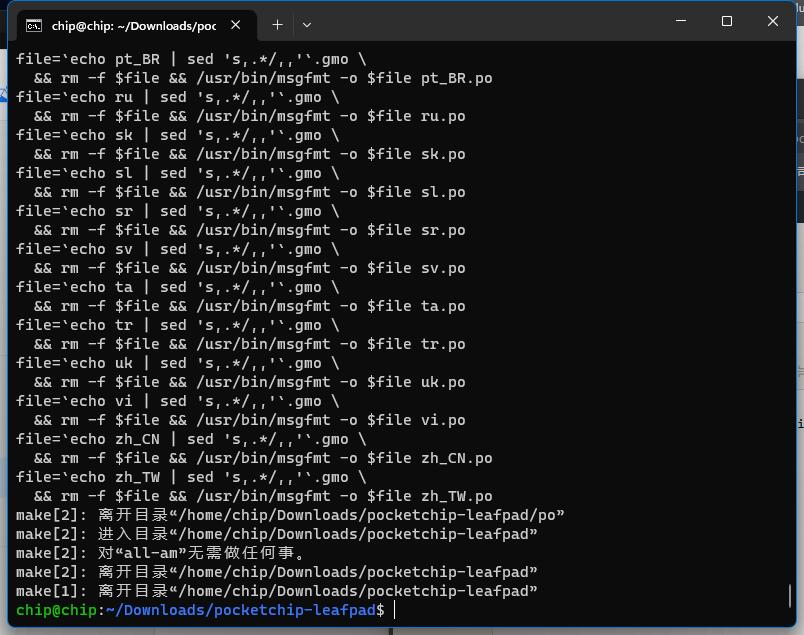
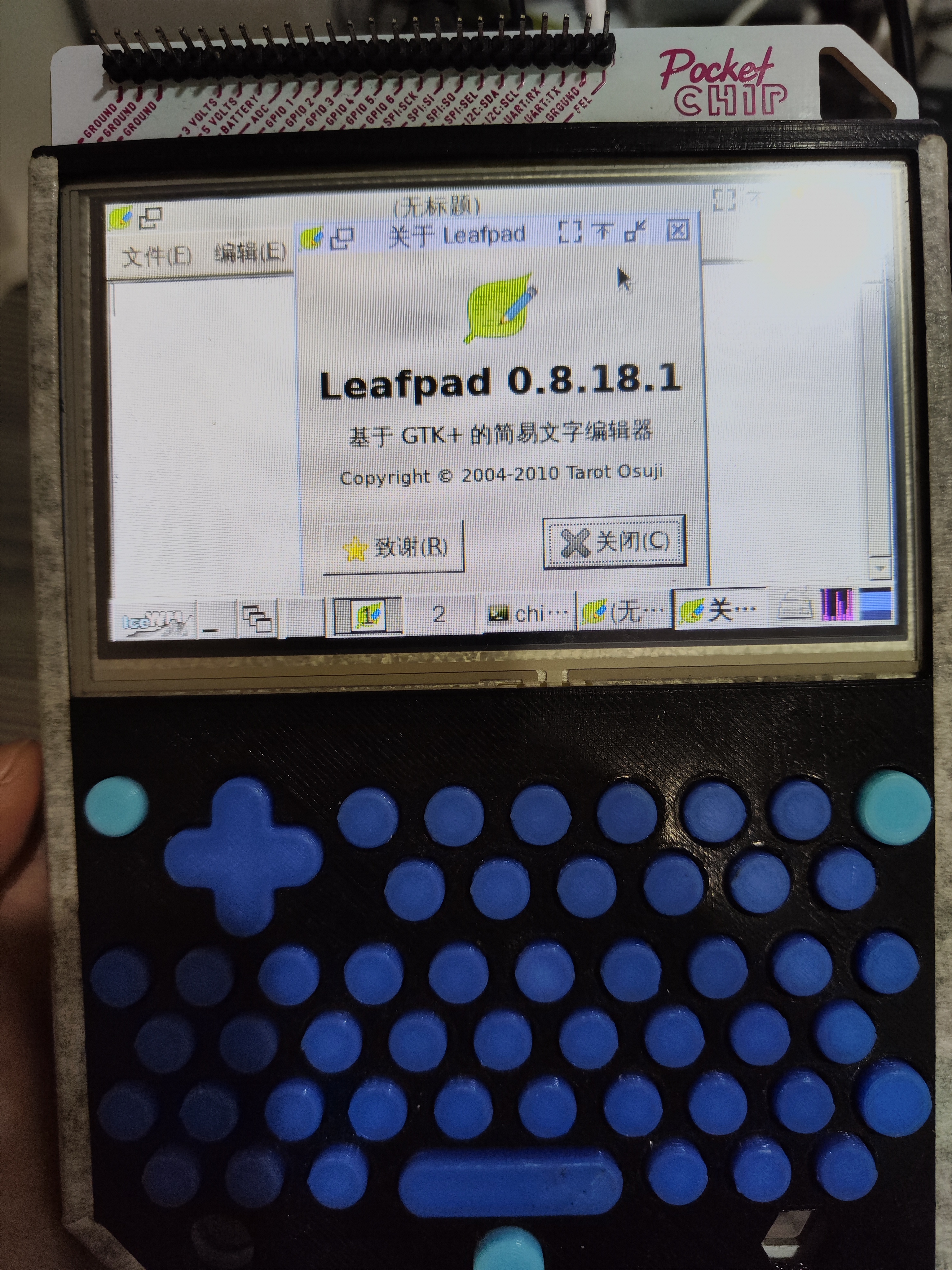
git clone http://chip.jfpossibilities.com/gits/pocketchip-leafpad.git
sudo apt install intltool libgtk2.0-dev
cd pocketchip-leafpad
./configure
make
sudo make install-strip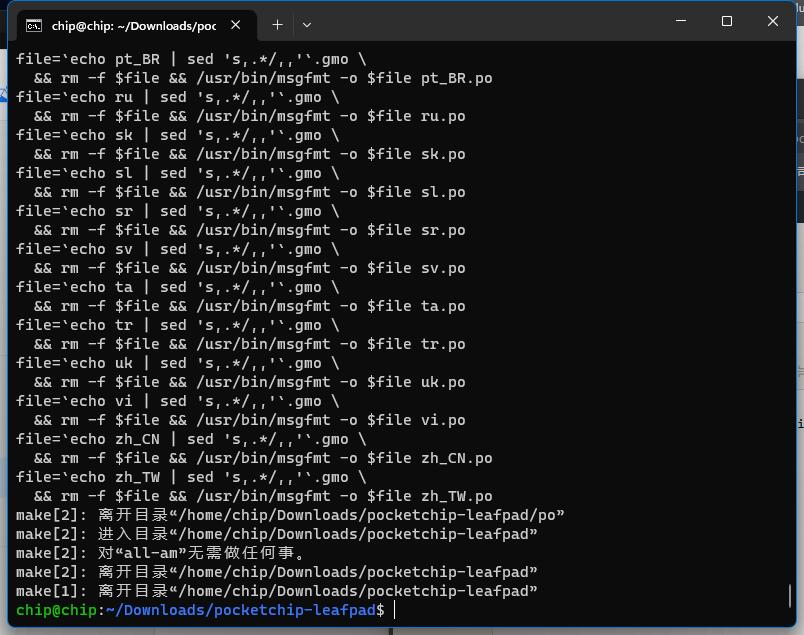
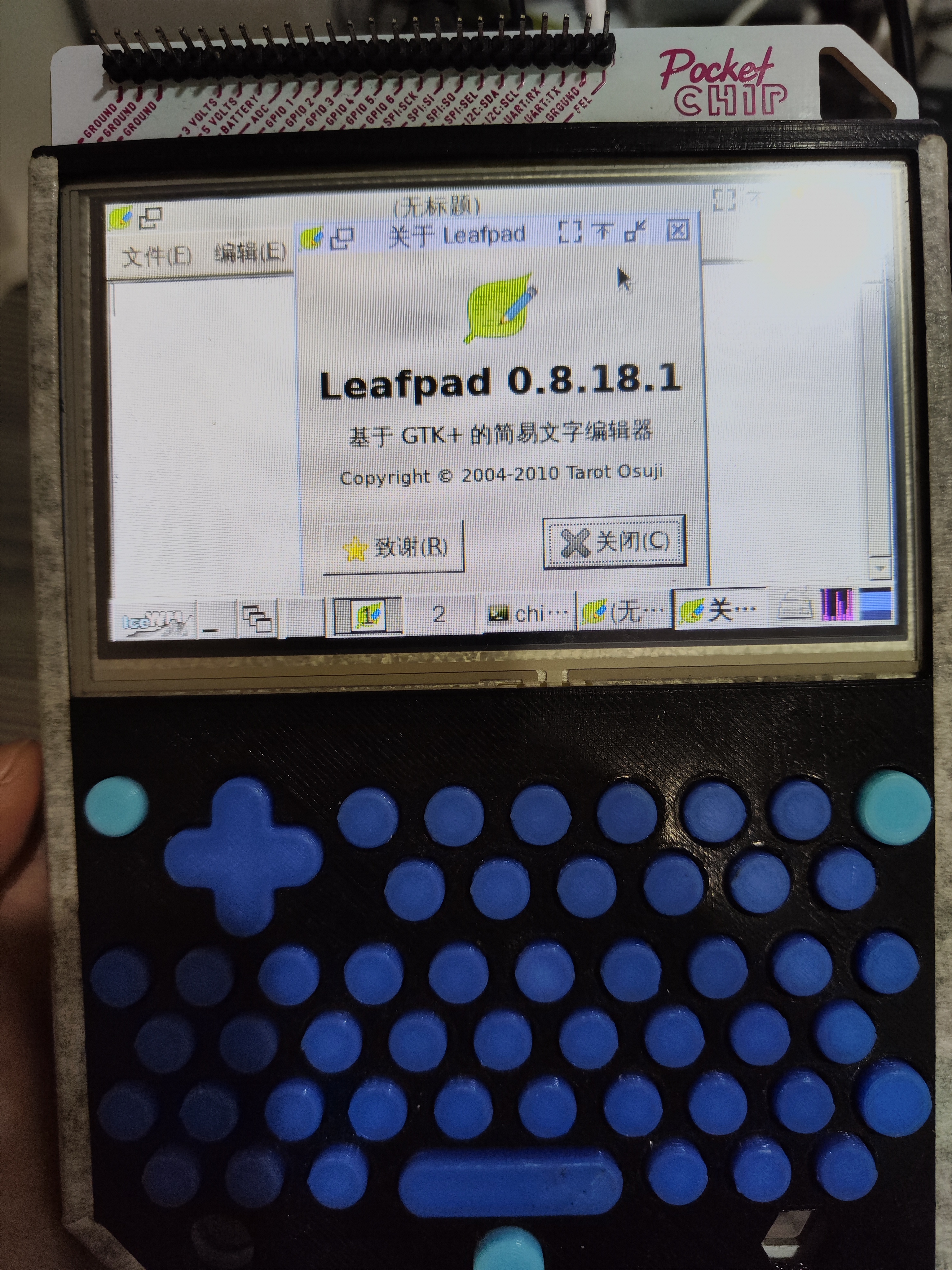
1、下载所有文件
链接:https://pan.baidu.com/s/16qNNe7W6GfXwJy0LFG-KKw?pwd=oiho
提取码:oiho
2、跳线连接GND-FEL,插电脑,装驱动 zadig-2.8.exe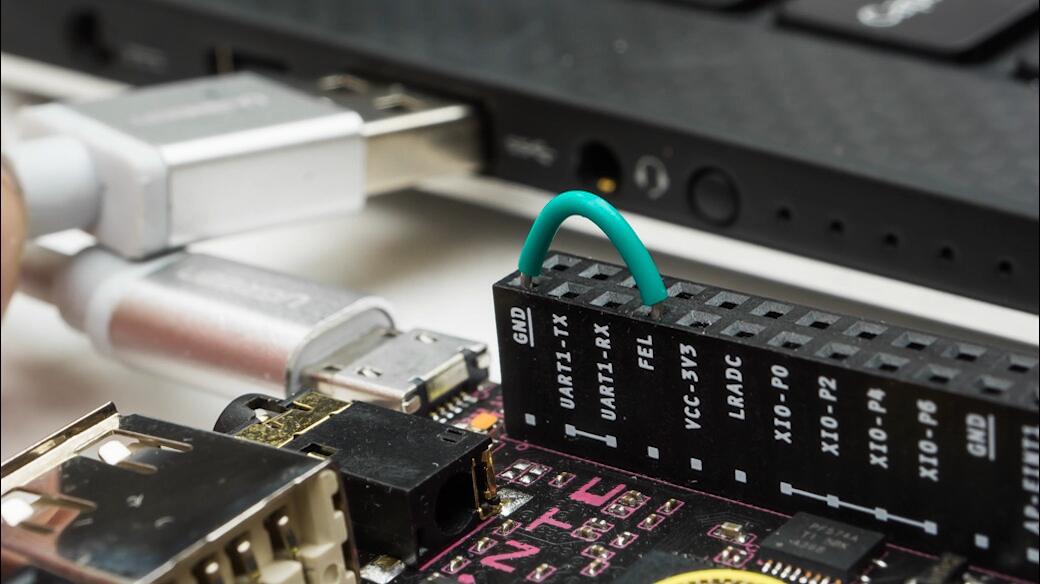
https://linux-sunxi.org/FEL/USBBoot#Using_sunxi-fel_on_Windows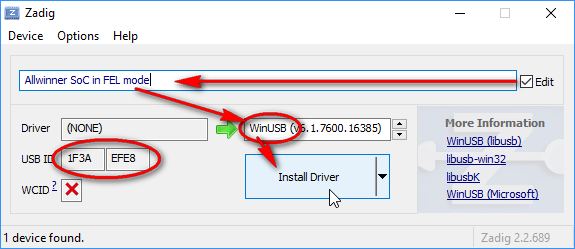
--来自百度网盘超级会员V5的分享
3、打开下载文件夹,输入cmd 回车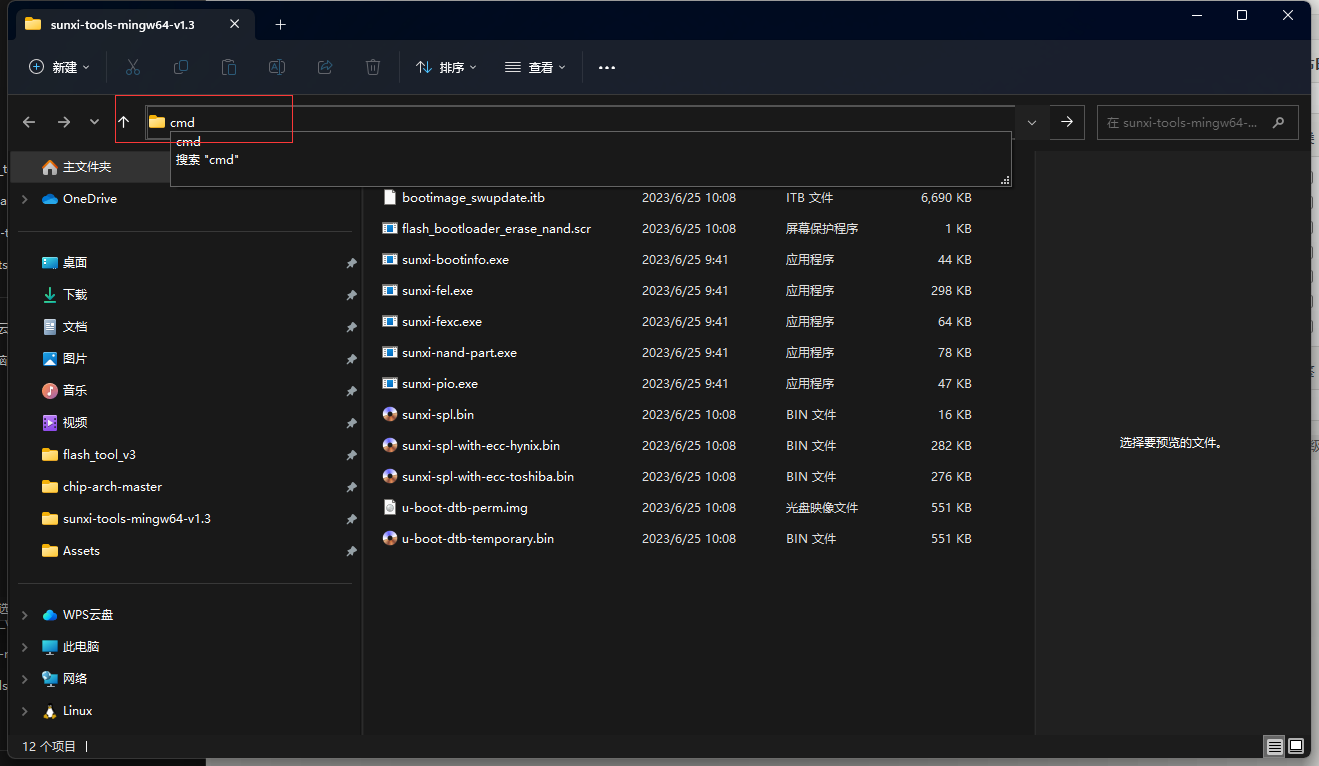
4、执行以下命令,等有空再写批处理吧……
sunxi-fel spl sunxi-spl.bin
sunxi-fel -p write 0x4a000000 u-boot-dtb-temporary.bin
sunxi-fel -p write 0x42000000 sunxi-spl-with-ecc-toshiba.bin
sunxi-fel -p write 0x43000000 sunxi-spl-with-ecc-hynix.bin
sunxi-fel -p write 0x43400000 u-boot-dtb-perm.img
sunxi-fel -p write 0x44300000 flash_bootloader_erase_nand.scr
sunxi-fel -p write 0x44400000 bootimage_swupdate.itb
sunxi-fel exe 0x4a000000执行完毕,等待一段时间后chip会自动关闭
然后再去掉跳线,重新插上usb
长按chip上的小按键亮灯开机,或者是pocketchip按到开机,等一段时间,设备管理器里会出现串口,如果没有就装一下串口驱动
zadig-2.8.exe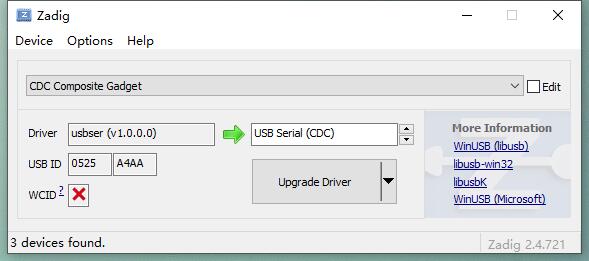
5、装RNDIS驱动 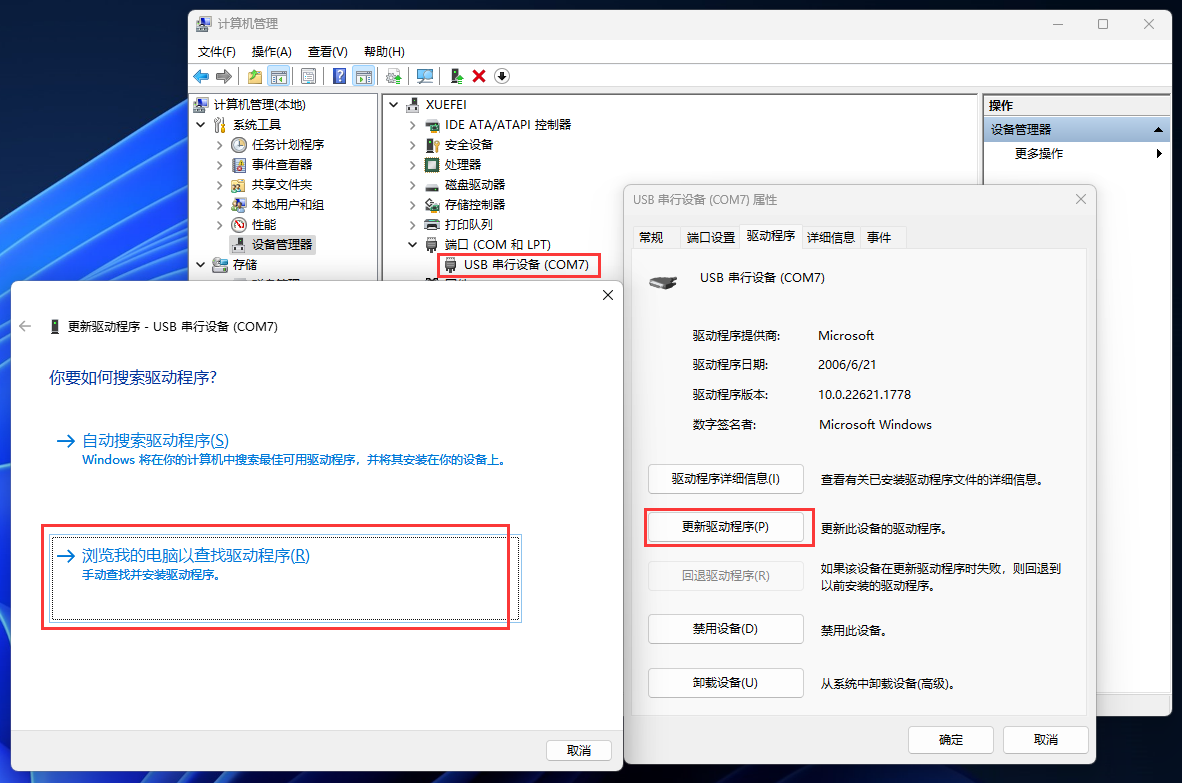
选RNDIS那个文件夹
然后在浏览器里打开http://chip.local/或者http://10.10.10.10/
选ntc-chip_2022.02.25.swu等刷完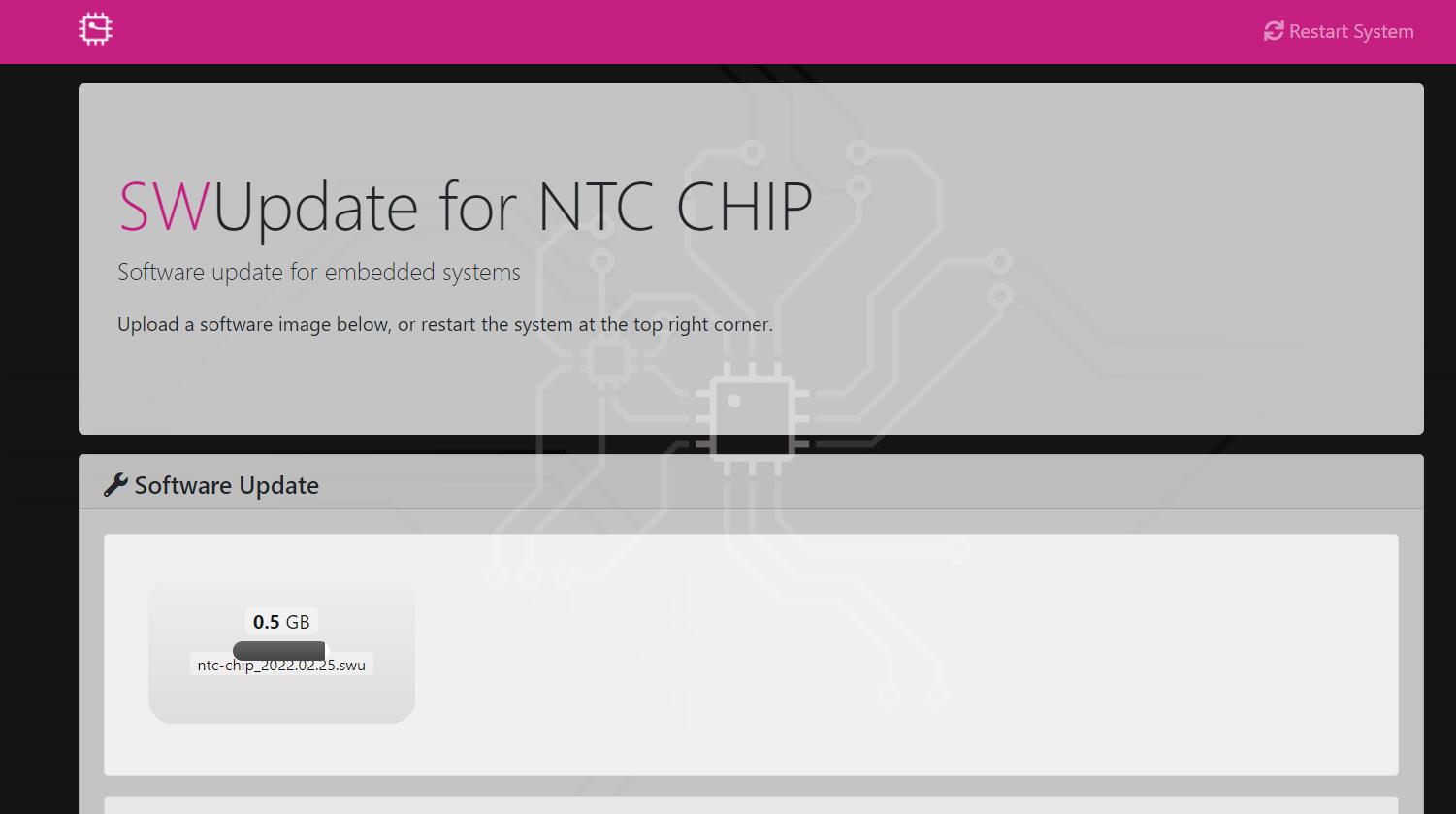
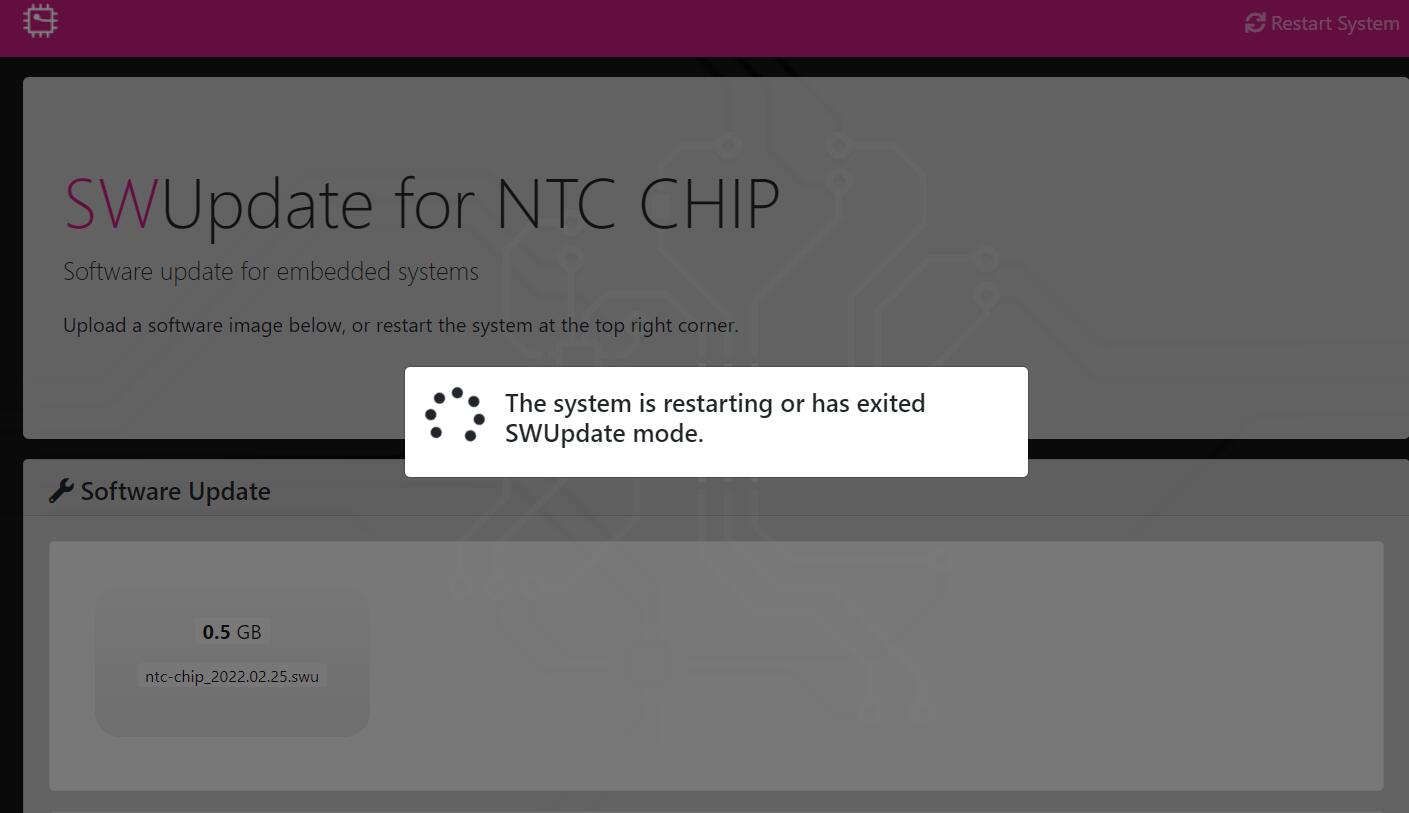
感谢网友@777提供的刷机图
直接从官网下载的deb安装后会出现问题,比如,hub界面打不开、无法创建证书,无法激活等问题
下载 OpenSSL 1.0
wget http://archive.ubuntu.com/ubuntu/pool/main/o/openssl1.0/libssl1.0.0_1.0.2n-1ubuntu5.10_amd64.deb
安装
sudo dpkg -i libssl1.0.0_1.0.2n-1ubuntu5.10_amd64.deb
添加 Unity3D 存储库
sudo sh -c 'echo "deb https://hub.unity3d.com/linux/repos/deb stable main" > /etc/apt/sources.list.d/unityhub.list'
添加公共签名密钥
wget -qO - https://hub.unity3d.com/linux/keys/public | sudo tee /etc/apt/trusted.gpg.d/unityhub.asc
安装 Unity Hub
sudo apt update
sudo apt install unityhub
卸载 Unity Hub
sudo apt remove unityhub
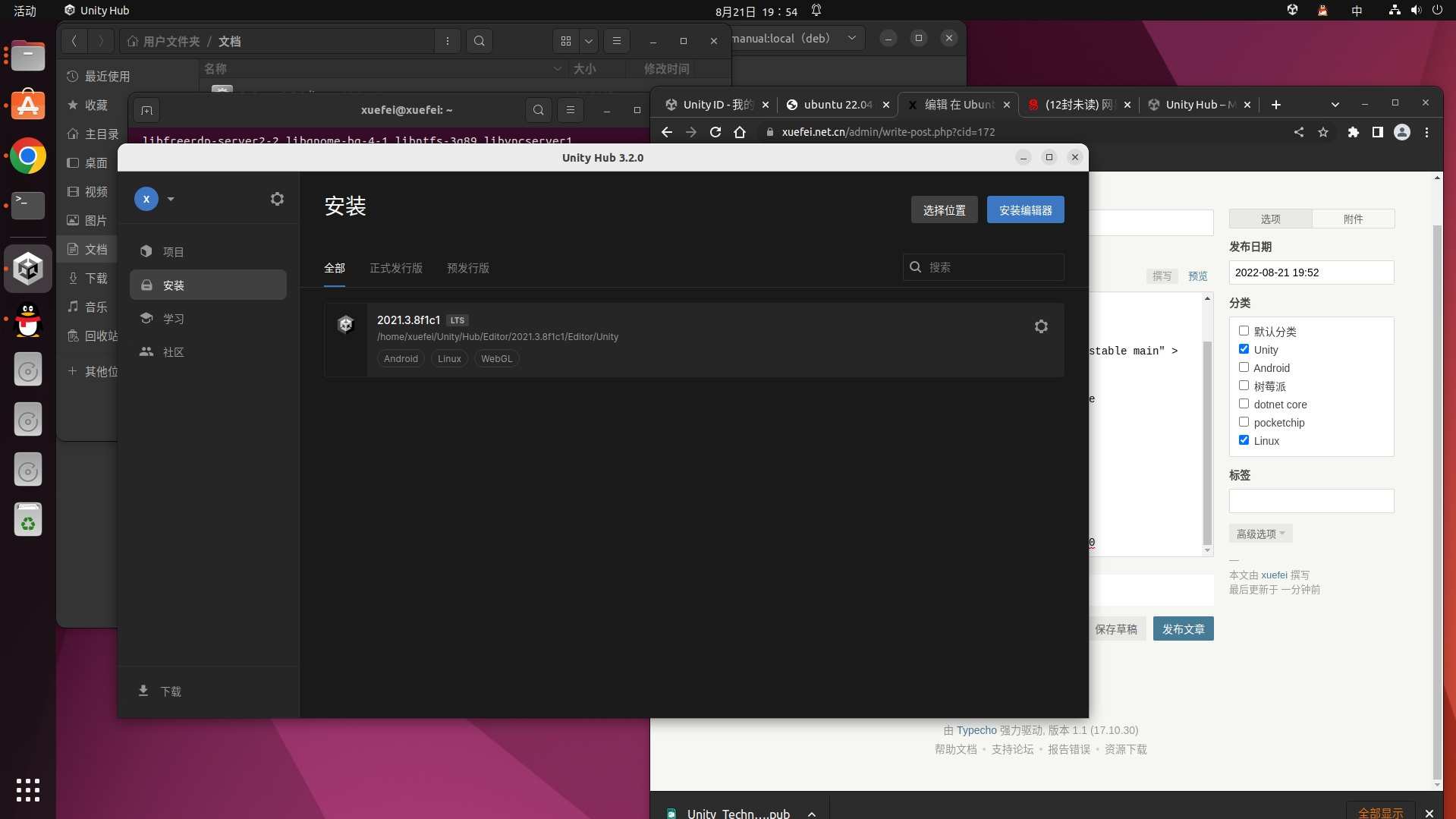
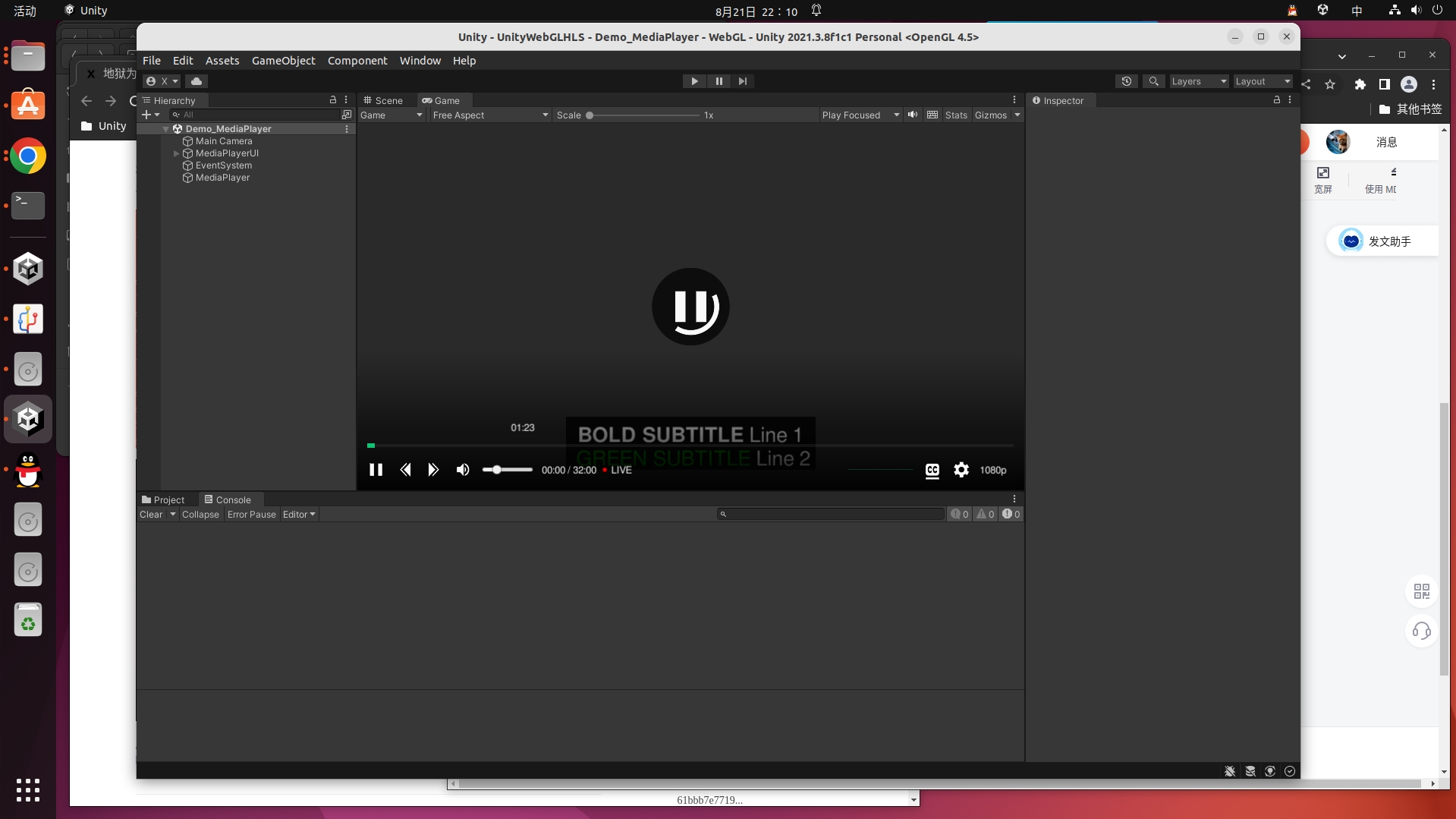
原文地址
https://dev.to/brenomfviana/installing-unity-hub-on-ubuntu-42l0
sudo apt-get install git make gcc install libx11-dev libxtst-dev
git clone https://github.com/aleh/pocketchip-batt.git
cd pocketchip-batt
sudo make install
sudo reboot
有效地提高电池指示灯
减轻了随机音频卡顿
使用的是GLTFUtility https://github.com/Siccity/GLTFUtility.git
gltf样品库 https://github.com/KhronosGroup/glTF-Sample-Models.git
我的测试模型 https://www.xuefei.net.cn/unitywebgl/WaterBottle.glb
我的webgl测试地址 https://www.xuefei.net.cn/unitywebgl/index.html
主要代码
using System.Collections;
using UnityEngine;
using Siccity.GLTFUtility;
using UnityEngine.UI;
using UnityEngine.Networking;
public class GLTFTest : MonoBehaviour
{
public Button button;
public GameObject loadGo = null;
// Start is called before the first frame update
void Start()
{
button.onClick.AddListener(delegate
{
StartCoroutine(LoadGo());
});
}
private IEnumerator LoadGo()
{
if (loadGo != null)
{
DestroyImmediate(loadGo);
Resources.UnloadUnusedAssets();
}
var request = UnityWebRequest.Get("https://www.xuefei.net.cn/unitywebgl/WaterBottle.glb");
yield return request.SendWebRequest();
if (request.result != UnityWebRequest.Result.Success)
{
Debug.LogError(request.error);
}
else
{
Debug.Log(request.downloadHandler.text);
loadGo = Importer.LoadFromBytes(request.downloadHandler.data);
}
}
}效果图